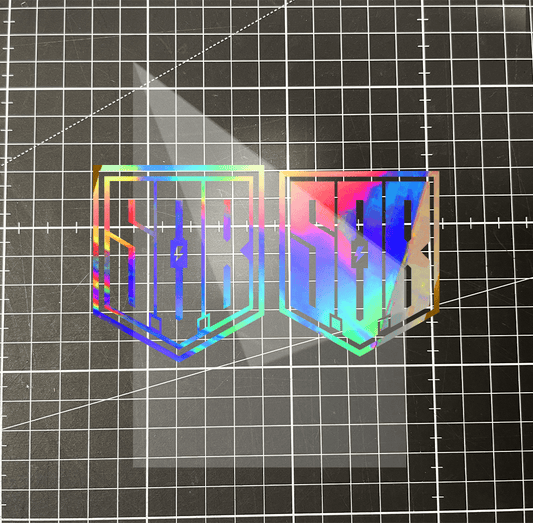Apple AirTag on your bike?
Patrik SchneiderSplit
An Apple AirTag is a small device designed to track and locate items. It uses Bluetooth technology to connect to your iPhone or other Apple devices. Here are instructions on how to use an AirTag on your bike:
-
Buy an AirTag: First you need to purchase an AirTag. You can purchase them online through the Apple website or at an Apple Store.
-
Mounting options: An AirTag itself has no mounting options, so you need a holder to attach it to the bike. There are various mounts on the market that are specifically designed for bicycles. You can look for bike mounts for AirTags that can be attached to either your bike frame, handlebars, or other suitable locations.
-
Attach the AirTag: After finding a suitable holder, securely attach the AirTag to your bike. Make sure it is secure and won't fall off easily even when the bike is riding on bumpy roads.
-
Connect AirTag to your iPhone: Open the Find My app on your iPhone. Tap the Items tab, then tap Add AirTag. Follow the on-screen instructions to connect AirTag to your iPhone. This will link the AirTag to your iCloud account.
-
Use the Find My app: Once AirTag is connected to your iPhone, you can use the Find My app to track your bike's location. You can have the AirTag appear on the map and play a beep to help you find your bike if you lose it.
It's important to note that an AirTag is designed by Apple to track items, not as a specific anti-theft device. Although it can help track your location if you lose your bike, it doesn't offer built-in theft prevention features. Therefore, it is advisable to take additional security measures, such as high-quality locks, to protect your bike from theft.
How does an Apple AirTag work?
An Apple AirTag sends signals via Bluetooth Low Energy (BLE) to communicate with your iPhone or other Apple devices. It uses Bluetooth technology to transmit its location to your device.
The AirTag periodically emits a BLE signal that is detected by your iPhone when it is within range. This signal contains a unique identifier for the AirTag, which is captured by the Find My app on your iPhone. This allows the app to determine the location of the AirTag and show you where the lost item is.
It is important to note that the range of BLE is limited, usually around 10 to 30 meters. If the AirTag is out of this range, it will not be able to connect to your iPhone and you will no longer be able to determine its exact location. However, in this case, you can activate Lost Mode to include the Apple devices network and get help locating your lost item.
Written by Mike K.
Example products (Reflinks)
Buy Airtag: